8 min read
Using Multifactor Authentication? Beware of MFA Fatigue attacks and MFA Spamming
Published: January 5, 2023 Updated: July 18, 2024

MFA fatigue attacks are becoming a significant concern for organizations relying on multifactor authentication (MFA) to secure their networks and data. While MFA is a powerful tool for preventing unauthorized access, cybercriminals are finding new ways to exploit this security measure.
Multifactor authentication (MFA) is an effective tool for stopping unauthorized access to networks and websites, even if passwords are compromised. Like any other security measure, though, cybercriminals and threat actors are amazingly efficient at finding ways around the defenses.
Just ask the security teams at Uber, Cisco, and Microsoft, who watched as their employee accounts got compromised even with MFA in place. A group called Lapsus$ leaked 37 gigs of source code it stole from Microsoft after an employee fell victim to what’s increasingly being called “MFA fatigue attacks”.
What is an MFA Fatigue Attack?
So, what is a MFA fatigue attack? This type of attack involves cybercriminals bombarding users with repeated authentication requests, hoping to overwhelm and frustrate them into approving one of the requests. Once the user approves the notification, the attacker gains access to the system or account. This method leverages social engineering tactics and takes advantage of human nature to alleviate annoyance quickly.

MFA fatigue attacks are also known as MFA push fatigue attacks. Attackers exploit the MFA process by sending multiple requests through email or push notifications, aiming to wear down the user until they give in and approve the request.
MFA Strengths and Weaknesses
The increasing number of resources being deployed in the cloud, the move to increased use of SaaS platforms and on-demand instances, and the increase in remote and hybrid work environments create a complex infrastructure for most companies.
MFA Strengths
MFA is an essential tool for cybersecurity services, requiring users to validate the access request. With MFA, users enter their password and receive an authorization request through a separate channel. Usually that results in an email or push notification containing a randomly generated PIN or code for one-time use. Until the second authorization is acknowledged or the user types the PIN into the platform, the user cannot proceed with access to the site or application.
The key benefit of MFA is that hackers would not be able to access your systems even if they obtained usernames and passwords — unless they also had access to a user’s email or a physical device. Since more than 80% of cyber breaches are the result of weak or stolen passwords, MFA provides an effective additional layer of security over the traditional approach of username/password alone.
MFA Weaknesses
Effective, yes, but MFA isn’t a foolproof solution for protecting your systems and data. For example, in the infamous SolarWinds hack, attackers stole the private keys for single sign-on (SSO). These keys allowed them to bypass MFA altogether. More than 400 Fortune 500 companies used Orion, SolarWinds network management system (NMS) software, which put all of them potentially at risk.
Some companies still rely on multiple access passwords rather than PINs or push notifications. For example, they prompt users to prove their identity by providing answers to a series of “security questions.” This method has proven less effective as social engineering has become prevalent as a way of learning a person’s likely answers to questions such as pet names, first jobs, mother’s maiden name, and so on.
MFA can also be susceptible to:
- Man-in-the-Middle (MitM) attacks: where attackers can intercept outgoing or incoming messages, allowing them to view a user’s PIN or access code.
- Pass-the-cookie attacks: where hackers steal browser session authentication cookies and inject them into a new session to fool browsers into thinking the authenticated user is present.
- SIM swapping or SIM hijacking: where attackers collect personal information to access accounts and convince mobile phone providers to activate someone’s number on a different phone.
Recognizing the Signs of an MFA Fatigue Attack
It's crucial for both users and IT administrators to recognize the signs of an MFA fatigue attack. These include:
- An unusual number of authentication requests in a short period.
- MFA requests from unfamiliar locations.
- Employees receiving notifications or emails claiming to be from IT support, asking to approve MFA requests.
HOW TO SECURE YOUR ORGANIZATION AGAINST MFA FATIGUE ATTACKS
Like everything in cybersecurity, securing your organization against MFA attacks requires a layered security approach.
DEPLOYING HIGHER LEVELS OF MFA
Companies should review how they are deploying MFA. Security experts recommend disabling push notifications that simply ask to click to authenticate. Instead, requiring random numbers sent to a phone or a separate authentication app is more effective and makes it more difficult for attackers.
Limiting the number of authentication requests is another option. On some systems, you can limit the number of requests sent so that when employees see more than that number, they know something malicious is likely happening.
ENABLING IDENTITY AND ACCESS MANAGEMENT SOLUTIONS
Identity and access management (IAM) solutions also help organizations centralize and automate the management of user accounts and privileges. An IAM solution, available through Microsoft 365, provides a central platform that lets you automate account updates/adjustments, helping you keep track of employee accounts.

IAM also helps restrict lateral movement within the network by ensuring users only have access to the systems they need to do their jobs. IAM can also prevent users from escalating privileges, a common tactic of hackers who have gained access to your system. The Cybersecurity & Infrastructure Security Agency (CISA) has plenty of examples of attackers using employee accounts or exploiting software flaws to gain access and escalate privileges.
REGULAR END-USER EDUCATION
Organizations also need to provide consistent end-user education to make them aware of the latest tactics that threat actors are using. In regard to MFA fatigue, this includes educating them to be on the lookout for:
- Unexpected MFA requests
- Repeated MFA requests, especially if they did not request access
- MFA requests that come from unfamiliar locations
- Receiving emails, SMS texts, or call from someone claiming to be with your company’s IT department asking you to disable MFA for testing
The overwhelming number of data breaches are a result of human error. The World Economic Forum (WEF) study on global risks reports that 95% of all cybersecurity issues result from human errors. Hackers can compromise even the most secure environment without proper user training and reinforcement.
Employee Training Programs: Educating Your Workforce About MFA Security
Implementing comprehensive training programs is essential to educate employees about MFA security. Strategies include:
- Regular workshops and webinars on the latest cybersecurity threats and MFA tactics.
- Simulated phishing attacks to train employees on identifying and responding to suspicious activities.
- Clear guidelines and protocols for reporting potential MFA fatigue attacks.
Implementing a Zero Trust Model to Enhance MFA Effectiveness
Adopting a zero trust security model can significantly enhance the effectiveness of MFA. This approach involves:
- Requiring continuous verification for all users and devices, regardless of their location.
- Implementing strict access controls and monitoring for suspicious activities.
- Ensuring that all endpoints and applications require reauthentication, reducing the risk of lateral movement by attackers.
The Evolution of MFA Attacks: From Password Theft to MFA Fatigue

Cyberattacks have evolved significantly over the years, from simple password theft to sophisticated MFA fatigue attacks. Initially, hackers relied on brute force methods to guess passwords. As cybersecurity measures improved, so did the attackers' tactics. Today, social engineering plays a critical role in cyberattacks, with MFA push fatigue attacks becoming increasingly common. Understanding this evolution helps organizations anticipate and counteract future threats more effectively.
Advanced Techniques to Counteract MFA Fatigue Attacks
Beyond basic MFA practices, advanced techniques can further protect against MFA fatigue attacks:
- Behavioral Analytics: Implementing behavioral analytics to detect unusual patterns in user authentication requests can help identify and block suspicious activities.
- Adaptive MFA: Adaptive MFA adjusts the authentication requirements based on the user's behavior, location, and device. This approach adds an additional layer of security by making it harder for attackers to predict the authentication process.
- Threat Intelligence Integration: Integrating threat intelligence feeds with your security systems can provide real-time updates on emerging threats and help preemptively block attack vectors.
The Role of AI and Machine Learning in Preventing MFA Attacks
Artificial intelligence (AI) and machine learning (ML) are becoming critical components in the fight against MFA fatigue attacks. AI and ML can analyze vast amounts of data to detect anomalies and suspicious behavior patterns that may indicate an attack. By leveraging these technologies, organizations can proactively identify and mitigate threats before they cause significant damage.

Integrating MFA with Other Security Measures
MFA should not be the only line of defense. Integrating MFA with other security measures, such as VPNs, firewalls, and endpoint security, can create a more robust security posture. Combining multiple layers of security helps ensure that if one layer is compromised, others remain intact to protect the organization.
Common Myths and Misconceptions About MFA Security
There are several myths and misconceptions about MFA security that need to be addressed:
- Myth 1: MFA is infallible. While MFA significantly enhances security, it is not foolproof and can be bypassed if not implemented correctly.
- Myth 2: MFA is too cumbersome for users. Properly implemented, MFA can be user-friendly and minimally disruptive to daily operations.
- Myth 3: All MFA methods are equally secure. Some methods, such as SMS-based authentication, are more vulnerable to attacks like SIM swapping.
Future Trends in MFA and Cybersecurity
The cybersecurity landscape is constantly evolving, and so is the field of MFA. Future trends in MFA may include:
- Biometric Authentication: Increasing use of biometric data, such as fingerprints and facial recognition, to enhance security.

- Continuous Authentication: Implementing continuous authentication methods that verify user identity throughout the session, not just at login.
- Decentralized Identity Solutions: Exploring decentralized identity solutions that give users more control over their data and reduce reliance on centralized systems.
The Impact of MFA Fatigue on Employee Productivity
MFA fatigue attacks not only pose security risks but also impact employee productivity. Constant interruptions from authentication requests can lead to frustration and decreased efficiency. Organizations need to balance security with usability to ensure employees can work effectively without being overwhelmed by security measures.
The Role of Regulatory Compliance in MFA Implementation
Adhering to regulatory compliance is essential for organizations implementing MFA. Regulations such as GDPR, HIPAA, and CCPA require stringent security measures to protect sensitive data. Ensuring compliance can help organizations avoid legal issues and build trust with customers.
Addressing Psychological Factors in MFA Fatigue
Understanding the psychological factors behind MFA fatigue attacks can help in developing more effective defenses. Social engineering tactics exploit human behavior, so educating employees about these psychological tricks is crucial in preventing successful attacks.
How Small Businesses Can Implement Effective MFA Solutions
Small businesses often lack the resources of larger organizations but still need robust security. Affordable and scalable MFA solutions are available that cater to the needs of small businesses. Implementing these solutions can help protect against cyber threats without straining budgets.
The Importance of Incident Response Plans
Having an incident response plan in place is vital for dealing with successful MFA fatigue attacks. An effective plan should include:
- Immediate Action Steps: Clear guidelines on what to do if an attack is detected.
- Communication Protocols: How to inform relevant stakeholders and authorities.
- Recovery Processes: Steps to restore systems and data integrity post-attack.
How to Choose the Right MFA Solution for Your Organization
Selecting the right MFA solution depends on various factors, including:
- Organizational Size: Larger organizations may need more complex solutions compared to smaller ones.
- Industry Requirements: Different industries have specific security needs and regulatory requirements.
- User Preferences: Considering what methods users find convenient and are likely to adopt.
The Financial Implications of MFA Fatigue Attacks
The financial impact of MFA fatigue attacks can be significant. Costs can include:
- Data Breach Costs: Expenses related to data recovery, legal fees, and fines.
- Productivity Losses: Reduced efficiency due to constant authentication requests.

- Reputation Damage: Loss of customer trust and potential business opportunities.
What is the MFA Bombing Tactic?
MFA bombing, also known as MFA fatigue attack, involves attackers bombarding users with repeated authentication requests. The aim is to overwhelm the user, causing them to approve one of the requests out of frustration. This tactic is a form of social engineering that exploits human behavior.
What Type of Attacks Does MFA Prevent?
MFA is designed to prevent various types of cyberattacks, including:
- Credential theft: Even if attackers steal usernames and passwords, they cannot access the account without the second form of authentication.
- Phishing attacks: MFA adds another layer of security, making it harder for attackers to use stolen credentials.

- Brute force attacks: MFA protects against automated attempts to guess passwords, as the second form of authentication is required.
How MFA Fatigue Prevention Fits into the Zero-Trust Cybersecurity Model
The goal of multifactor authentication is to make it much harder for attackers to steal credentials and use them to gain access. The best MFA solutions enforce a zero-trust approach when it comes to logins.
Strong MFA is an essential component of zero trust by adding a layer of security to access data. However, MFA is also only one layer in a comprehensive security approach. A holistic approach to zero trust across all networks, applications, and endpoints is crucial to optimizing protection.
Zero trust network access (ZTNA) requires all users and devices — inside a network’s perimeter or outside — to authenticate to gain access to networks and individual applications. Zero trust assumes a breach has occurred and takes proactive measures to limit exposure.
At a strategic level, ZTNA can establish, monitor, and maintain secure perimeters and endpoints within the network by forcing reauthentication at each endpoint or application.
Addressing MFA Fatigue Attacks: What We have Learned
The adoption of MFA can dramatically reduce the number of malicious logins and mitigate damage from stolen credentials. However, attackers continue to find new ways to exploit security flaws and human nature. It takes a comprehensive security strategy, robust identity access management, network segmentation, and end-user education to prevent successful MFA fatigue attacks.
By understanding the strengths and weaknesses of MFA, recognizing the signs of MFA fatigue attacks, and implementing advanced security measures, organizations can better protect their networks and data. Regular employee training and staying updated on the latest cybersecurity trends are crucial in this ongoing battle against cyber threats.
Sagiss can help. As a Managed Service Provider specializing in cloud management, security, and IT. Contact the security specialists at Sagiss today to find out more.
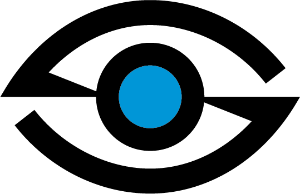 Sagiss, LLC
Sagiss, LLC
