3 min read
How the cloud benefits business
Published: February 28, 2018 Updated: April 10, 2024

Cloud-based applications like Microsoft 365 and Azure are revolutionizing the way companies of all sizes do business, enabling them to compete on larger stages than ever before.
Below are a few of the benefits of migrating to the cloud.
1. Up and running 24/7
Before the cloud, running an office network felt a little precarious at times. All it took was a simple hard drive failure on your office server for your entire operation to come a screeching halt.
No longer.
Cloud-based software embodies the very definition of redundancy. In case of failure, the data centers that form the cloud can easily shift workloads from one server to another. Even if an entire data center shuts down, another data center in the same network will take on the load until normal operations are restored. This is known as geo-redundancy.
2. Security
Generally speaking, storing data on the cloud is much more secure than on a conventional on-premise (on-prem) server. Data centers are among the most secure buildings you can find, requiring multiple forms of authentication to gain access. Access is restricted to a select few trusted technicians. And providers such as Microsoft and Amazon hire the most talented minds in the world of security.
3. Predictable budgeting
Before the cloud, IT budgets were subject to unpredictable and often massive expenditures of capital to purchase on-prem hardware and expensive software licenses. A sudden hardware failure could mean another unexpected outpouring of much-needed cash, and licenses for enterprise-grade desktop software were anything but cheap.
Cloud-based software platforms are billed as a service. Clients choose what programs they need and generally pay a flat monthly fee to use them. This makes it very easy to budget for software expenses, and it’s one less headache for you, the business owner.
4. Collaboration
For years, many people—especially business owners—clamored for powerful, easy-to-use collaboration software, yet found nothing. They saw the potential of multiple remote users working simultaneously on a single project as a valuable advantage.
Unfortunately, many users were working with different versions of the same software. Some were on Word 2007, others on Word 2010. Some on PC, and others on Mac. Trying to create an online collaboration platform that could seamlessly interact with all these different setups was nearly impossible.
Nowadays, all you need is a web browser and a decent internet connection. Cloud-hosted collaboration platforms like SharePoint keep all the most recent versions of each application online. They appear and function the same as their desktop counterparts, but you use them in a browser window. No compatibility issues, no versioning issues, just an easy-to-use collaborative environment.
With unlimited software power always just a click away, now is a great time to put the cloud to work for your own organization.
Cloud migration 101: Considerations and expectations
Migrating to the cloud can seem a scary ordeal. But your fears may be alleviated when you know what to expect.
What are the first things to consider in advance of a cloud migration?
You definitely don’t want shoot from the hip when considering a cloud migration. There are a lot of different factors you need to examine:
-
Is it cost effective?
-
What other pieces are you going to implement?
-
In some cases, it depends on your workload or how you’re going to interact with the public.
-
Do you require some sort of web front end for your applications?
-
Do you have a lot of data you need to host?
How does my internet connection affect a cloud migration?
With the cloud, the way that you access data significantly changes because it relies more on your internet connection.
If you are in an environment that has a slower internet connection, that can be significantly daunting on a day-to-day basis when accessing your data once you move your environment into the cloud. In other environments where you do have a larger 'pipe' or significant redundancy, you may not notice the change but it’s something that you need to consider when you are looking into relocating your environment.
How does Windows 10 simplify cloud migration?
Right now, with Windows 10 having gone through various iterations, it’s definitely a good time to look at migrating into a Windows 10 cloud environment. It has gone through various creator updates that have shown it to be rock solid. Aside from that, the various feature sets you get with Windows 10 implement seamlessly with any of the Microsoft 365 feature sets, Azure AD, and security features with in Intune.
Do I have to go “all in” with the cloud?
The concept of going "all in" with the cloud is something to consider, but you do have the capability of working in a hybrid environment.
There are a lot of benefits to moving to the cloud, but at the same time if you go in head first without careful planning, you could find it exceptionally difficult to reverse.
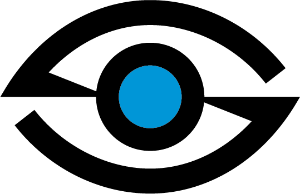 Sagiss, LLC
Sagiss, LLC