4 min read
MDM in the Cloud: The Smarter Way to Secure Remote Teams and Company Data
Published: October 30, 2025

Whether it’s replying to an email from a smartphone, joining a video call on a tablet, or accessing sensitive data from a personal laptop, today’s workforce operates across a wide mix of devices in countless locations. As hybrid and remote work continue to expand, the challenge is keeping people connected while keeping their devices secure. Managing endpoints in this environment has become a top priority for businesses that want to stay productive and protected.
Traditional device management tools were not built for this level of flexibility. They were designed for on-site desktops and corporate-issued laptops. But when the workplace can be anywhere, that approach creates gaps in visibility, enforcement, and protection. A modern, cloud-based mobile device management (MDM) solution offers a better way forward. It provides the visibility, scalability, and security features needed to manage devices and protect sensitive information in a flexible work environment.
Why Traditional Device Management No Longer Fits
In the past, most device management systems were tied to on-premise networks. Devices had to connect to the company’s internal systems for updates, monitoring, and policy enforcement. That model worked when employees sat in office cubicles and used company-owned machines that rarely left the building.
Things have changed. Today’s hybrid workforce accesses data from airports, coffee shops, and home offices. Employees work across multiple devices, often using a mix of corporate-issued hardware and personal smartphones or tablets. Traditional tools struggle to enforce policies consistently across this environment, especially when devices are outside the corporate firewall.
Lack of centralized visibility makes it difficult to track device status, ensure patch compliance, or respond to potential threats. Manual updates, siloed tools, and limited remote support all contribute to inefficiencies. In addition to slowing down IT teams, these gaps can leave company data exposed.
The Case for Cloud-Based MDM
Cloud-based MDM platforms are built for a distributed workforce. They provide centralized control through a single console that can be accessed from anywhere. This allows IT teams to manage device settings, apply security policies, and monitor compliance across every endpoint, whether in the office or on the move.
Here are some key benefits of a cloud-based MDM approach:
1. Real-Time Visibility
Administrators gain a live view of all enrolled devices, including their status, location, and security posture. This makes it easier to identify out-of-date software, unauthorized access attempts, or non-compliant configurations. Dashboards and reports provide a clear picture of the environment, helping IT leaders make informed decisions.
2. Improved Security Controls
Security policies can be enforced consistently across all devices. That includes setting password complexity requirements and remotely wiping lost or stolen devices. Many platforms also support conditional access policies that block access to sensitive systems if a device is not compliant.
3. Scalability and Flexibility
Cloud-based MDM systems are easy to scale. Whether supporting five employees or five hundred, the platform adjusts to the company’s size and needs. This is especially useful for fast-growing organizations or those managing multiple locations. No new hardware is needed, and setup is typically faster than legacy tools.
4. Simplified Updates and Patching
With centralized management, software updates and security patches can be pushed out to all enrolled devices automatically. This helps reduce vulnerabilities and ensures consistency across the environment, regardless of where users are located.
5. User Experience Balance
Security is critical, but usability also matters. MDM platforms allow IT teams to strike a balance by enforcing necessary controls while minimizing disruptions to the employee’s workflow. This leads to better adoption and fewer support issues.
Handling BYOD and Personal Devices
Bring Your Own Device (BYOD) policies are common in small and mid-sized businesses. Employees may prefer to use personal phones for work communication or access business apps on their own tablets. While this improves flexibility and reduces hardware costs, it also introduces new risks.
Cloud-based MDM allows for separation of business data from personal data on the same device. This separation is often handled through containerization or app-based work profiles. If an employee leaves the company, IT can remotely wipe only the business data, leaving personal information untouched.
Other MDM tools offer features like:
- Restricted app installation on work profiles
- Geofencing to control access based on location
- Data usage monitoring to prevent unauthorized sharing
By taking a thoughtful approach to BYOD, businesses can give employees the freedom to work how they prefer, without compromising security or compliance.
The Role of MSPs in MDM Success
Deploying and managing an MDM solution takes more than flipping a switch. The system needs to be configured to match the company’s policies, workflows, and security posture. An MSP (Managed Service Provider) brings the expertise and resources needed to do this correctly, while also reducing the burden on internal IT teams.
Here is how a trusted MSP like Sagiss can support a successful MDM rollout:
- Assessment and Planning: Evaluate existing devices, user needs, and business goals to recommend the best MDM platform and strategy.
- Deployment and Configuration: Set up profiles, permissions, and controls across all devices and users.
- Ongoing Monitoring: Provide 24/7 oversight to ensure compliance and respond quickly when issues arise.
- User Support and Training: Help employees understand how to use protected devices and apps effectively.
- Policy Updates and Optimization: Adjust configurations as your business evolves, including onboarding new teams or integrating new tools.
Working with an MSP allows small and midsize businesses to operate with the confidence of an enterprise-grade IT department, without the cost of building one in-house.
Choosing the Right MDM Platform
Not all MDM platforms are created equal. When evaluating options, companies should look for features that align with their growth plans and regulatory requirements. Ease of use, integration with existing tools, and scalability are all key considerations.
Here are some capabilities to look for:
- Compatibility with iOS, Android, Windows, and macOS devices
- Integration with email, productivity, and collaboration apps
- Support for remote lock and wipe
- Real-time reporting and dashboards
- Flexible policy creation for different roles or departments
- Secure app distribution and update management
A good MSP can help you sort through the options and build an implementation roadmap that fits your budget and timeline.
Start Building a Safer, More Flexible Device Strategy
Managing mobile devices is no longer optional. With remote work here to stay, cloud-based MDM has become a critical piece of the modern IT environment. It helps protect company data, supports employee productivity, and gives businesses the flexibility to grow without exposing themselves to unnecessary risk.
By partnering with a trusted MSP and selecting the right tools, companies can build a device management strategy that meets today’s demands while preparing for tomorrow’s challenges. This approach supports not just security, but long-term operational resilience and business growth.
But MDM is only one part of a secure and scalable cloud strategy. That’s where Sagiss Managed Cloud Services come in. Sagiss helps businesses take full advantage of the cloud by integrating MDM with broader managed solutions — including data backup, identity management, and endpoint protection. This unified approach ensures that your devices, applications, and data are all managed under a single, secure framework. Reach out today to start a conversation.
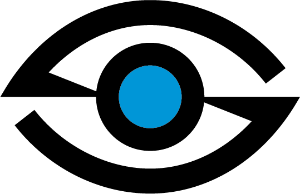 Sagiss, LLC
Sagiss, LLC