2 min read
Why businesses need web content filtering
Published: May 26, 2022 Updated: April 10, 2024
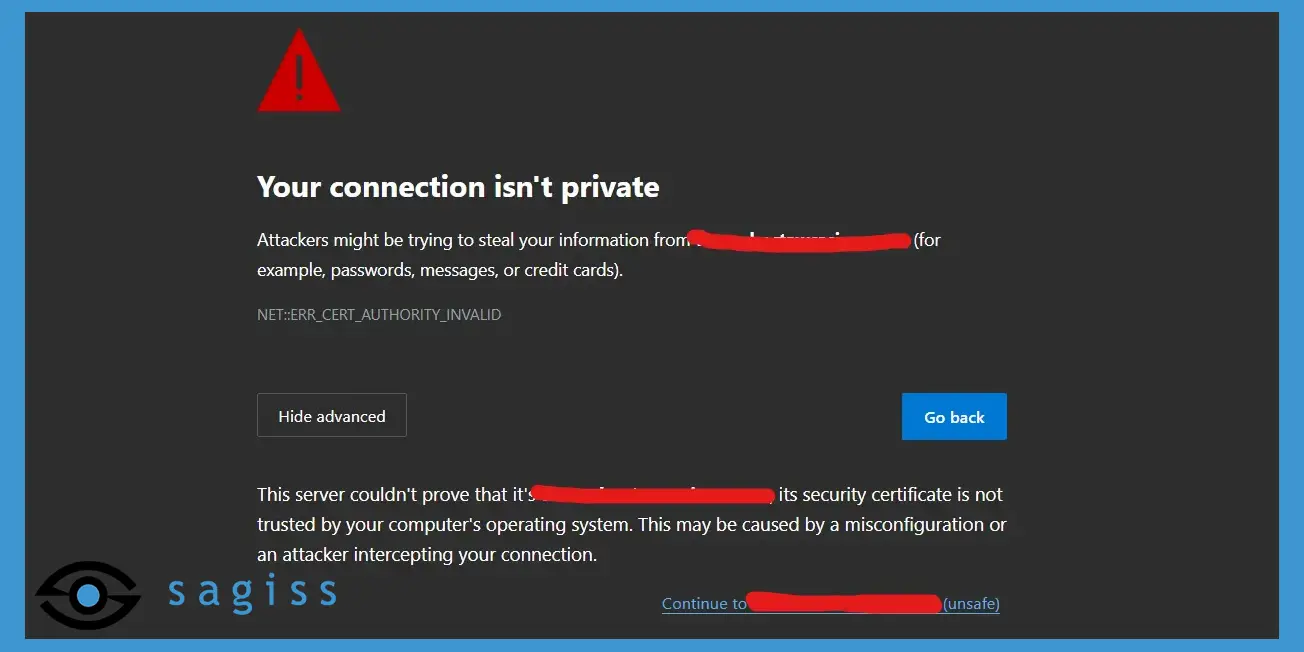
Web content filtering is a service that prevents users from accessing unwanted sites and services from company devices.
Web content filtering strengthens security by blocking sites with malicious content. But it also blocks "harmless" sites that your business considers inappropriate or a waste of company time and bandwidth.
Web content filtering provides two main benefits:
-
Blocking unwanted content.
-
Helping employees avoid malicious sites.
How does web content filtering work?
Web content filtering relies on DNS to determine which sites it can allow users to access, and which sites to block.
Most tech people will describe a DNS server as the phonebook of the internet because when you access a URL (such as google.com), the DNS server uses that URL to point you to the website's IP address (such as 142.251.46.142, for google.com).
If a DNS server is the phonebook, then your web content filtering service is your guide in a foreign land, telling you which avenues are safe to go down and which you should avoid. And if you try to go down one of the avenues the guide thinks you should avoid, then the web content filtering service will wag its finger at you and tell you to choose another path.
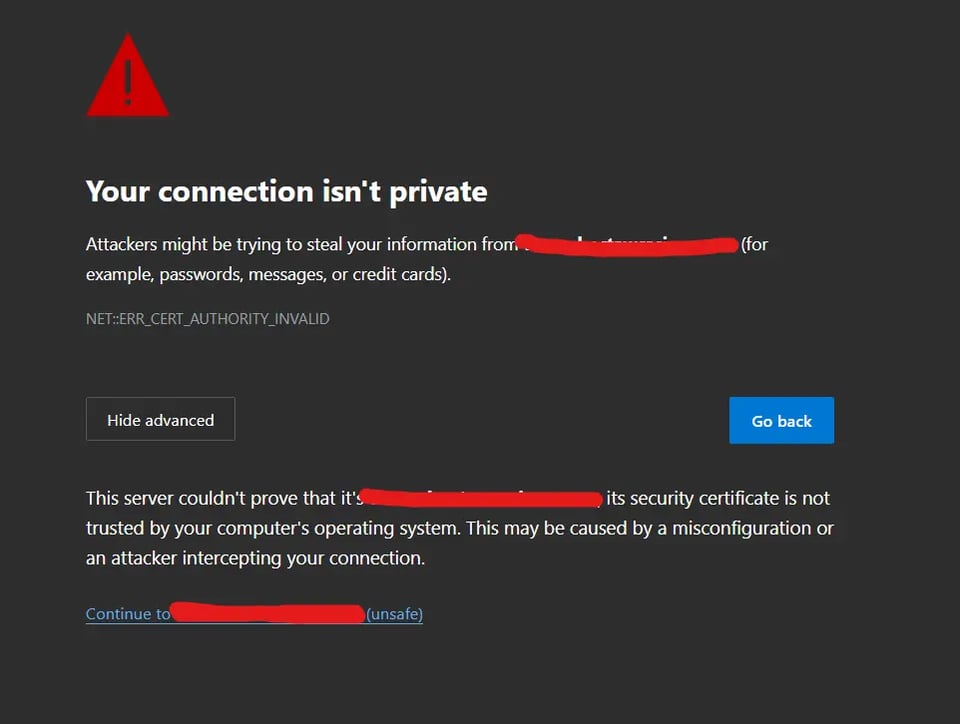
An example of what you may see when trying to access a site blocked by web content filtering
The web content filter is like a patient parent: It's not mad—it's just disappointed in your choices.
How does web content filtering block content?
Web content filtering blocks content in a couple ways:
-
By general categories.
-
By specific domain.
General categories include:
-
Pornography.
-
Video games.
-
Gambling.
-
Drugs and alcohol.
-
Social networking.
Filtering by general categories may not include specific sites you want blocked. Or you may want to block a specific site but not the whole category the site belongs to. Blocking content by specific domain gives you finer control when needed.
Web content filtering also goes beyond your predefined parameters and identifies and blocks malicious sites containing phishing attempts, emotet, crypto mining malware, or any other type of threatware.
Your managed service provider can help by fitting your web content filtering settings for your company's specific wants and needs.
Why not just block content via a network firewall?
While network firewalls have the ability to restrict unwanted content, they can do so only on-site or in-office.
Web content filtering through DNS lets you install an agent on your individual company devices to filter content in remote and hybrid work situations.
Where does web content filtering fit in a company's security portfolio?
Tools like end user security training teach users how to avoid malicious links and files they're likely to come across.
Other tools like next-generation antivirus focus on reducing or eliminating the damage when your network and devices are infiltrated by a threat actor.
And tools like web content filtering are the part of managed security services focused on avoiding the potential danger in the first place.
Web content filtering is another part of a business's well-diversified security portfolio.
 Jake LaCaze
Jake LaCaze